Read Chip View¶
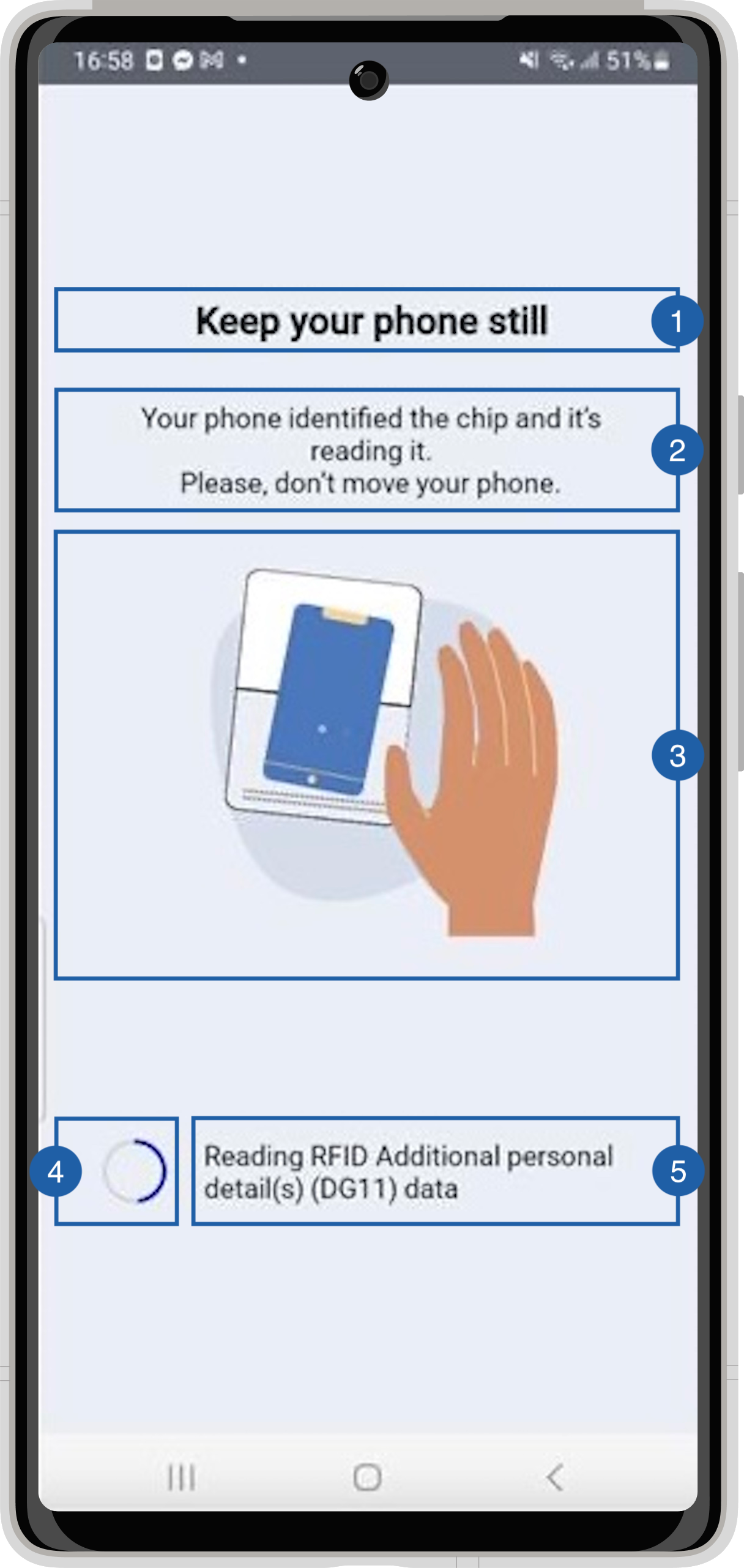
It contains a title(1), a message(2), an animation(3), a loading spinner(4), a loading message(5) and a background that can be customized.
Branding¶
You can apply your own branding to our screens by overriding the resources we use.
Text resources¶
You can add your own texts and localization by overriding the following string resources:
<resources>
<string name="nfc_tag_detected_title_loading_sdk_enrolment">Keep your phone still</string>
<string name="nfc_tag_detected_subtitle_loading_sdk_enrolment">Your phone identified the chip and it’s reading it.\nPlease, don’t move your phone.</string>
</resources>
Colors¶
You can change the colors of text elements, the background and/or the spinner in the bottom area that shows the progress of the RFID reading by overriding the following color resource (It affects all texts):
<resources>
<!-- Change the text color -->
<color name="colorFaceCaptureTxtDarkSdkEnrolment">#1A1C1E</color>
<!-- Change the background color -->
<color name="colorOverlayFeedbackBgSdkEnrolment">#EAEEF6</color>
<!-- Change the spinner colors -->
<color name="colorProgressBarSecondaryProgressSdkEnrolment">#CFD8DC</color>
<color name="colorProgressBarPrimaryProgressSdkEnrolment">#0000FF</color>
</resources>
Styles¶
You can extend the styles we use and override any properties (textColor, textSize, fontFamily, etc...) you want.
<resources>
<style name="Theme.Sdk.Enrolment.TextView.Dark.Title.Centered"></style>
<style name="Theme.Sdk.Enrolment.TextView.Dark.Subtitle.Centered"></style>
</resources>
Animation¶
You can change the animation by adding a raw json animation file with this name:
- chip_read_finding_sdk_enrolment.json for the large animation
You can change the spinner animation by adding a drawable file with this name:
- pb_progress_bar_style.xml
Use your own layouts¶
To use your own custom screens for document reader feature, you need to implement the MobileID SDK Interface for that view. In this case: ICustomDocumentReader.RfidProcessView
interface RfidProcessView {
fun updateRFIdStatus(text: String, progress: Int)
fun hideProcess()
}
updateRfidStatus is called when the progress of the chip reading changes.
Since this stage takes multiple different readings: - The text variable contains information sent by Regula to identify what's being read at the moment. - The progress variable is a 0-100 variable that display the percentage read of that component.
For example create a class RfidProcessCustomView, create a layout file and bind it.
class RfidProcessCustomView(
context: Context
) : ConstraintLayout(context), ICustomDocumentReader.RfidProcessView {
private var binding: ViewRfidProcessBinding
init {
binding = ViewRfidProcessBinding.inflate(LayoutInflater.from(context), this)
}
override fun updateRFIdStatus(text: String, progress: Int) {
binding.tvRfidProcessMessage.text = "$text| $progress%"
}
override fun hideProcess() {
// Do nothing
}
}