Document Reader¶
The document reader is used to extract the user’s document information and perform all necessary security validations. This functionality works in two steps: the MRZ of the travel document is scanned (using the device's camera) and then, if it is an electronic document (i.e. with a chip), and the client app indicated that it wants to read the chip, the user is prompted to place the mobile device over the travel e-Document in order to perform a RFID scan to extract available data.
Configure¶
To use this feature, you must provide the DocumentReaderConfig to your preferred Provider like the following example:
val provider: RegulaProvider = RegulaProvider.getInstance(documentReaderConfig)
var provider = RegulaDocumentReaderScan(config: documentReaderConfig)
The DocumentReaderConfig has the following structure:
data class DocumentReaderConfig(
val multipageProcessing: Boolean,
val databaseId: String,
val checkHologram: Boolean = false,
val scenario: DocumentReaderScenario = DocumentReaderScenario.OCR
) : Parcelable
- multipageProcessing: controls the workflow for documents that might need to have different pages scanned;
- databaseId: specify database Id to be used with the document reader functionality (provided by Regula);
- checkHologram: checks the presence of holographic effect on the document
- scenario: the process in which the document is captured
enum class DocumentReaderScenario(val scenario: String) {
OCR(Scenario.SCENARIO_OCR),
MRZ(Scenario.SCENARIO_MRZ),
}
public struct DocumentReaderConfig {
public let multipageProcessing: Bool
public let databaseID: String
public let databasePath: String?
public let scannerTimeout: TimeInterval
public let checkHologram: Bool
public let scenario: DocumentReaderScenario
public init(multipageProcessing: Bool, databaseID: String, databasePath: String? = nil, scannerTimeout: TimeInterval = 30, checkHologram: Bool = false, scenario: DocumentReaderScenario = .ocr)
}
public enum DocumentReaderScenario: CaseIterable {
case ocr
case mrz
public var value: String {
switch self {
case .ocr:
return "RGL_SCENARIO_OCR"
case .mrz:
return "RGL_SCENARIO_MRZ"
}
}
}
- multipageProcessing: controls the workflow for documents that might need to have different pages scanned;
- databaseId: specify database Id to be used with the document reader functionality (provided by Regula);
- databasePath: Database path for .dat file to initialize Regula documents database. Default value is
nil. - scannerTimeout: Document scan timeout, in seconds. Default value is
30seconds. - checkHologram: Indicates whether or not the document reader supports Hologram Reading
- scenario: Changes the scanning scenario in which the document is captured
Initiate Scan¶
The document reader functionality enables the client application to extract and validate data from travel documents from different countries, by calling the readDocument method.
/**
* Reads the information contained in a personal document.
*
* @param activity [Activity] that will launch the face capture feature
* @param params [DocumentReaderParameters] with some configurations for the document reader feature.
* @param onReadDocumentCompletion [OnReadDocumentCompletion] callback to handle Success and Error scenarios
*/
fun readDocument(
activity: Activity,
params: DocumentReaderParameters,
onReadDocumentCompletion: OnReadDocumentCompletion,
)
func readDocument(parameters: ReadDocumentParameters,
viewController: UIViewController,
completionHandler: @escaping (Result<DocumentReaderReport, DocumentReaderError>) -> Void) throws
This method can perform a full travel document read in two steps:
- MRZ scan: using the device's camera, the SDK reads the MRZ section of the travel document and extracts information from it. During this step, and if available, a document picture is also scanned and saved.
- RFID scan: the user is prompted to move the device over the e-Document and, using NFC, the chip data is scanned. This step is available only for electronic documents (i.e. with a chip) and is optional (i.e. the client app must indicate that it wants to read the document's chip, setting the readRFID flag to true when calling the readDocument method). You can use specific parameters when using this functionality for passport scanning. Below is an example on how to provide those parameters:
data class DocumentReaderParameters(
val rfidRead: Boolean,
@IntRange(from = 10_000, to = 60_000)
val mrzReadTimeout: Long = TimeUnit.SECONDS.toMillis(30),
@IntRange(from = 10_000, to = 60_000)
val rfidReadTimeout: Long = TimeUnit.SECONDS.toMillis(30),
val showRFIDInstructions: Boolean = true,
) : Parcelable
public struct ReadDocumentParameters {
public let readRFID: Bool
public let showRFIDStatus: Bool
public let scannerTimeout: TimeInterval
public let rfidTimeout: TimeInterval
public let showRFIDInstructions: Bool
public init(readRFID: Bool,
showRFIDStatus: Bool = false,
scannerTimeout: TimeInterval = 30,
rfidTimeout: TimeInterval = 30,
showRFIDInstructions: Bool = true
)
}
Both mrzReadTimeout and rfidReadTimeout values must be between 10 and 60 seconds, otherwise an InvalidParameters error will occur. It's no longer possible to disable either of this timeout.
If both scans are enabled and the RFID scan fails for some reason, the MRZ scan data is always returned as the default set of data read from the travel document. The mrzReadTimeout is the timeout value in seconds before closing the document reading screen if no document is scanned during this period.
The showRFIDInstructions field, when set to false, allows the RFID Scan to start automatically as soon as the document has been read using OCR successfully, not showing the instructions screen when using it nor giving the chance to skip rfid scan.
It's also possible to implement your own OCR scan and then use our DocumentReader just for the RFID reading process. For this, you will need to pass the DocumentReaderRFIDParameters and call the readDocumentRFID facade method:
data class DocumentReaderRFIDParameters(
@IntRange(from = 10_000, to = 60_000)
val rfidReadTimeout: Long = TimeUnit.SECONDS.toMillis(30),
val showRFIDInstructions: Boolean = true,
val mrzString: String
) : Parcelable
public struct ReadRFIDDocumentParameters {
public let documentNumber: String
public let documentMRZ: String
public let dateOfExpiry: Date
public let dateOfBirth: Date
public let showRFIDStatus: Bool
public let rfidTimeout: TimeInterval
public let showRFIDInstructions: Bool
public init(documentNumber: String,
documentMRZ: String,
dateOfExpiry: Date,
dateOfBirth: Date,
showRFIDStatus: Bool = false,
rfidTimeout: TimeInterval = 30
)
}
Handle Result¶
Here is how you can get the document reader report and handle the result for document reader:
You can get the result by registering the callback
interface OnReadDocumentCompletion {
fun onReadDocumentSuccess(documentReaderReport: DocumentReaderReport)
fun onReadDocumentError(documentReaderError: DocumentReaderError)
}
The DocumentReaderError has the following structure:
data class DocumentReaderError(
val userCanceled: Boolean,
val featureError: FeatureError?,
)
self.enrolment.readDocument( parameters: parameters, viewController: view) { [weak self] result in
switch result {
case .success(let documentReaderReport):
// handle DocumentReaderReport
case .failure(let error):
if error.userCanceled {
print("onUserCancel")
} else {
print(error.featureError.publicMessage)
}
}
}
}
public class DocumentReaderError: Error {
public var userCanceled: Bool
public var termsAndConditionsAccepted: Bool
public var featureError: FeatureError
}
Document Reader Report¶
@Serializable
data class DocumentReaderReport(
val documentData: DocumentData,
val idDocument: IdDocument,
val status: List<DocumentDataStatus>,
val rfidStatus: RFIDStatus,
val documentType: DocumentType,
val documentPhotoHash: String, // Portrait Image
val documentDataHash: String, // DocumentData object
val idDocumentHash: String, // IdDocument object
) : Parcelable
public struct DocumentReaderReport: Codable {
public let documentData: DocumentData
public let documentType: DocumentType
public let idDocument: IdDocument
public let documentRFIDStatus: DocumentRFIDStatus
public let documentStatuses: [DocumentDataStatus]
public let documentPhotoHash: String?
public let documentDataHash: String?
public let idDocumentHash: String?
}
The DocumentReaderReport includes three hash fields that that are used to verify data integrity when building a Subject.
The DocumentData is now deprecated and will be removed in the next major version.
Instead, we recommend to start using the IdDocument class that contains more information with different sources depending on the document type.
You can check the structure here:
data class IdDocument(
val info: InfoSection? = null,
val data: DataSection? = null,
val viz: VIZSection? = null,
val mrz: MRZSection? = null,
val rfid: RFIDSection? = null,
val validations: Validations? = null
): Parcelable
data class InfoSection(
val id: Int? = null, // A unique identifier for the document.
val documentName: String? = null, // Indicates the type and issuing country of the document
val icaoCode: String? = null, // The International Civil Aviation Organization code for the issuing country.
val type: String? = null, // Enum: ['P', 'I', 'D', 'C'], Passport, ID card, Drivers license, C?
val isElectronic: Int? = null, // Based on the chip page, will indicate if the document is electronic. Enum: [0, 1, 2] Description: • 0: not electronic • 1: Electronic • 2: Unknown
val chipPage: Int? = null, // Determines the presence and location of an RFID chip in a document. Enum: [0, 1, 2, 3] Description: 0: no chip; 1: chip is located in the document data page; 2: chip is located in the back page or inlay of the document; 3: Unknown
): Parcelable
/**
* Data priority: chip > MRZ > VIZ
*/
data class DataSection(
val mrzString: String? = null, // Combined raw MRZ data string.
val docType: String? = null, // Combined document type (e.g., “P” for passport). Data priority: chip > MRZ > VIZ Enum: ['P', 'PC', 'I', 'D', 'C', 'OTHER']
val surname: String? = null, // Combined passport holder’s surname.
val name: String? = null, // Combined passport holder’s given names.
val docNumber: String? = null, // Combined passport document number.
val checkDigit: String? = null, // Combined check digit for the document number.
val nationality: String? = null, // Combined nationality ISO code.
val birthDate: String? = null, // Combined date of birth in YY-MM-DD format.
val birthDateDigit: String? = null, // Combined check digit for the birth date.
val sex: String? = null, // Combined gender of the passport holder. Enum: ['M', 'F', 'X']
val expiryDate: String? = null, // Combined passport expiry date in YY-MM-DD format.
val expiryDateDigit: String? = null, // Combined check digit for the expiry date.
val optionalData: String? = null, // Combined additional optional data (e.g., personal identification number).
val optionalDataDigit: String? = null, // Combined check digit for the optional data.
val mrzType: String? = "unknown", // Combined format of the MRZ (e.g., “ID-3”). Enum: ['ID-1', 'ID-2', 'ID-3']
val docImagePath: String = PhotoPath.DOCUMENT_IMAGE_PATH,
val holderImagePath: String = PhotoPath.PORTRAIT_PHOTO_PATH,
): Parcelable
data class VIZSection(
val docType: String? = null, // Document type in the VIZ. Enum: ['PC', 'ID', 'C', 'OTHER']
val issueState: String? = null, // Issuing country code.
val surname: String? = null, // Passport/ID card holder’s surname as shown in the VIZ.
val name: String? = null, // Passport/ID card holder’s given names as shown in the VIZ.
val sex: String? = null, // Gender of the passport holder. Enum: ['M', 'F', 'X'] Nullable: true
val docNumber: String? = null, // Passport/ID card document number.
val nationality: String? = null, // Nationality in native language.
val issueDate: String? = null, //Date when the passport/ID card was issued.
val personalNumber: String? = null, // Personal identification number.
val height: String? = null, // Height of the passport/ID card holder.
val expiryDate: String? = null, // Expiry date of the passport/ID card.
val docImagePath: String = PhotoPath.DOCUMENT_IMAGE_PATH,
val holderImagePath: String = PhotoPath.PORTRAIT_PHOTO_PATH,
val validations: VIZValidation = VIZValidation(), // Validation status indicating if the document is expired
): Parcelable
data class MRZSection(
val mrzString: String? = null, // Raw MRZ data string.
val docType: String? = null, // Document type from MRZ. Enum: ['P', 'I', 'A', 'V', 'C', 'OTHER']
val surname: String? = null, // Passport/ID card holder’s surname from MRZ.
val name: String? = null, // Passport/ID card holder’s given names from MRZ.
val docNumber: String? = null, // Passport/ID card document number from MRZ.
val checkDigit: String? = null, // Check digit for the document number from MRZ.
val nationality: String? = null, // Nationality code from MRZ.
val birthDate: String? = null, // Date of birth from MRZ in YY-MM-DD format.
val birthDateDigit: String? = null, // Check digit for the birth date from MRZ.
val sex: String? = null, // Gender from MRZ. Enum: ['M', 'F', 'X']
val expiryDate: String? = null, // Expiry date from MRZ in YY-MM-DD format.
val expiryDateDigit: String? = null, // Check digit for the expiry date from MRZ.
val optionalData: String? = null, // Optional data from MRZ.
val optionalDataDigit: String? = null, // Check digit for the optional data from MRZ.
val mrzType: String? = null, // Format of the MRZ. Enum: ['ID-1', 'ID-2', 'ID-3']
val validations: MRZValidation = MRZValidation(),
): Parcelable
data class RFIDSection(
val mrzString: String? = null, // Raw MRZ data string from RFID chip.
val docType: String? = null, // Document type from RFID chip. Enum: ['P', 'I', 'V', 'C']
val surname: String? = null, // Passport/ID card holder’s surname from RFID chip.
val name: String? = null, // Passport/ID card holder’s given names from RFID chip.
val docNumber: String? = null, // Passport/ID card document number from RFID chip.
val checkDigit: String? = null, // Check digit for the document number from RFID chip.
val nationality: String? = null, // Nationality code from RFID chip.
val birthDate: String? = null, // Date of birth from RFID chip in YY-MM-DD format.
val birthDateDigit: String? = null, // Check digit for the birth date from RFID chip.
val sex: String? = null, // Gender from RFID chip. Enum: ['M', 'F', 'X']
val expiryDate: String? = null, // Expiry date from RFID chip in YY-MM-DD format.
val expiryDateDigit: String? = null, // Check digit for the expiry date from RFID chip.
val optionalData: String? = null, // Optional data from RFID chip.
val optionalDataDigit: String? = null, // Check digit for the optional data from RFID chip.
val mrzType: String? = null, // Format of the MRZ from RFID chip. Enum: ['ID-1', 'ID-2', 'ID-3']
val holderImagePath: String = PhotoPath.PORTRAIT_PHOTO_PATH,
val validations: RFIDValidation = RFIDValidation(),
): Parcelable
The validations on each class contains information about the field status:
data class VIZValidation(
val expired: Int = 2, // Enum: [0, 1, 2] Description: • 0: Failed • 1: Success • 2: Unknown
): Parcelable
data class MRZValidation(
val checkDigit: Int = 2, // Enum: [0, 1, 2] Description: • 0: Failed • 1: Success • 2: Unknown
val format: Int = 2, // Enum: [0, 1, 2] Description: • 0: Failed • 1: Success • 2: Unknown
val expired: Int = 2, // Enum: [0, 1, 2] Description: • 0: Failed • 1: Success • 2: Unknown
): Parcelable
data class RFIDValidation(
val checkDigit: Int = 2, // Enum: [0, 1, 2] Description: • 0: Failed • 1: Success • 2: Unknown
val expired: Int = 2, // Enum: [0, 1, 2] Description: • 0: Failed • 1: Success • 2: Unknown
): Parcelable
/**
* Enum: [0, 1, 2] 0: Failed • 1: Success • 2: Unknown
* Data sources(exception on mrzType):
* - When chip read: chip + MRZ
* - When chip not read: MRZ + VIZ
* - When only MRZ: MRZ
*/
data class Validations(
val status: Int = 2, // Overall validation/comparison status of the document.
val chip: Int = 2, // Overall validation of the chip read operation.
val docType: Int = 2, // Overall validation/comparison status of document type.
val surname: Int = 2, // Overall validation/comparison status of surname.
val name: Int = 2, // Overall validation/comparison status of name.
val docNumber: Int = 2, // Overall validation/comparison status of document number.
val checkDigit: Int = 2, // Overall validation/comparison status of check digit.
val nationality: Int = 2, // Overall validation/comparison status of nationality.
val birthDate: Int = 2, // Overall validation/comparison status of birth date.
val birthDateDigit: Int = 2, // Overall validation/comparison status of birth date check digit.
val sex: Int = 2, // Overall validation/comparison status of sex.
val expiryDate: Int = 2, // Overall validation/comparison status of expiry date.
val expiryDateDigit: Int = 2, // Overall validation/comparison status of expiry date check digit.
val optionalData: Int = 2, // Overall validation/comparison status of optional data.
val optionalDataDigit: Int = 2, // Overall validation/comparison status of optional data check digit.
val mrzType: Int = 2, // Overall validation/comparison status of MRZ type. When chip read: chip + MRZ • When only MRZ: MRZ
val checkDigitCalculation: Int = 2, // Overall check digit calculation validation/comparison.
val expired: Int = 2, // Overall expiry validation/comparison indicating if the document is expired.
val aa: Int = 2, // Active Authentication status.
val bac: Int = 2, // Basic Access Control status.
val ca: Int = 2, // Chip Authentication status.
val pa: Int = 2, // Passive Authentication status.
val pace: Int = 2, // Password Authenticated Connection Establishment status.
val ta: Int = 2, // Terminal Authentication status.
): Parcelable
public class IdDocument: Codable {
public enum ValidationChipPage: Int, Codable {
/// No chip present
case noChip = 0
/// Chip is located in the document data page
case chipOnDataPage = 1
/// Chip is located in the back page or inlay of the document
case chipOnBackPage = 2
/// Unknown chip location
case unknown = 3
}
public enum ValidationElectronicChip: Int, Codable {
/// Document is not electronic
case notElectronic = 0
/// Document is electronic
case electronic = 1
/// Unknown if document is electronic
case unknown = 2
}
// MARK: - Properties
public var info: InfoSection?
public var data: DataSection?
public var viz: VIZSection?
public var mrz: MRZSection?
public var rfid: RFIDSection?
public var validations: Validations?
// MARK: - Initialization
public init(
info: InfoSection? = nil,
data: DataSection? = nil,
viz: VIZSection? = nil,
mrz: MRZSection? = nil,
rfid: RFIDSection? = nil,
validations: Validations? = nil
)
}
public class InfoSection: Codable {
public enum InfoTypeEnum: String, Codable {
/// Passport
case passport = "P"
/// ID card
case idCard = "I"
/// Driver's license
case driverLicense = "D"
/// Document C
case documentC = "C"
}
// MARK: - Properties
/// A unique identifier for the document.
public let id: Int?
/// Indicates the type and issuing country of the document
public let documentName: String?
/// The International Civil Aviation Organization code for the issuing country.
public let ICAOCode: String?
/// Document type (e.g., "P" for passport)
public let type: InfoTypeEnum?
/// Specifies if the document is electronic
public let isElectronic: IdDocument.ValidationElectronicChip?
/// Status of the chip read operation
public let chipPage: IdDocument.ValidationChipPage?
// MARK: - Initialization
public init(
id: Int? = nil,
documentName: String? = nil,
ICAOCode: String? = nil,
type: InfoTypeEnum? = nil,
isElectronic: IdDocument.ValidationElectronicChip? = nil,
chipPage: IdDocument.ValidationChipPage? = .unknown
)
}
public class DataSection: Codable {
public enum DocTypeEnum: String, Codable {
/// Passport
case passport = "P"
/// Document PC
case documentPC = "PC"
/// ID card
case idCard = "I"
/// Driver's license
case driverLicense = "D"
/// Document C
case documentC = "C"
/// Other document type
case other = "OTHER"
}
// MARK: - Properties
/// Combined raw MRZ data string. Data priority: chip > MRZ
public let mrzString: String?
/// Combined document type (e.g., "P" for passport). Data priority: chip > MRZ > VIZ
public let docType: DocTypeEnum?
/// Combined passport holder's surname. Data priority: chip > MRZ > VIZ
public let surname: String?
/// Combined passport holder's given names. Data priority: chip > MRZ > VIZ
public let name: String?
/// Combined passport document number. Data priority: chip > MRZ > VIZ
public let docNumber: String?
/// Combined check digit for the document number. Data priority: chip > MRZ > VIZ
public let checkDigit: String?
/// Combined nationality ISO code. Data priority: chip > MRZ > VIZ
public let nationality: String?
/// Combined date of birth in YY-MM-DD format. Data priority: chip > MRZ > VIZ
public let birthDate: String?
/// Combined check digit for the birth date. Data priority: chip > MRZ > VIZ
public let birthDateDigit: String?
/// Combined gender of the passport holder. Data priority: chip > MRZ > VIZ
public let sex: ValidationSex?
/// Combined passport expiry date in YY-MM-DD format. Data priority: chip > MRZ > VIZ
public let expiryDate: String?
/// Combined check digit for the expiry date. Data priority: chip > MRZ > VIZ
public let expiryDateDigit: String?
/// Combined additional optional data (e.g., personal identification number). Data priority: chip > MRZ > VIZ
public let optionalData: String?
/// Combined check digit for the optional data. Data priority: chip > MRZ > VIZ
public let optionalDataDigit: String?
/// Combined format of the MRZ (e.g., "ID-3"). Data priority: chip > MRZ > VIZ
public let mrzType: ValidatiomMrzType?
/// Base64-encoded string of the passport/ID card holder's photo. Data priority: chip > MRZ > VIZ
public var holderImage: Data?
/// Base64-encoded string of the passport/id card photo
public var docImage: Data?
// MARK: - Computed Properties
public var holderImageUIImage: UIImage? {
holderImage.flatMap { UIImage(data: $0) }
}
public var docImageUIImage: UIImage? {
docImage.flatMap { UIImage(data: $0) }
}
// MARK: - Initialization
public init(
mrzString: String? = nil,
docType: DocTypeEnum? = nil,
surname: String? = nil,
name: String? = nil,
docNumber: String?,
checkDigit: String? = nil,
nationality: String? = nil,
birthDate: String?,
birthDateDigit: String? = nil,
sex: ValidationSex? = nil,
expiryDate: String?,
expiryDateDigit: String? = nil,
optionalData: String? = nil,
optionalDataDigit: String? = nil,
mrzType: ValidatiomMrzType? = .unknown,
holderImage: UIImage? = nil,
docImage: UIImage? = nil
)
}
public class VIZSection: Codable {
public enum VizDocTypeEnum: String, Codable {
/// Document PC
case documentPC = "PC"
/// ID card
case idCard = "ID"
/// Document C
case documentC = "C"
/// Other document type
case other = "OTHER"
}
// MARK: - Properties
/// Document type in the VIZ
public let docType: VizDocTypeEnum?
/// Issuing country code
public let issueState: String?
/// Passport/ID card holder's surname as shown in the VIZ
public let surname: String?
/// Passport/ID card holder's given names as shown in the VIZ
public let name: String?
/// Gender of the passport holder
public let sex: ValidationSex?
/// Passport/ID card document number
public let docNumber: String?
/// Nationality in native language
public let nationality: String?
/// Date when the passport/ID card was issued
public let issueDate: String?
/// Personal identification number
public let personalNumber: String?
/// Height of the passport/ID card holder
public let height: String?
/// Expiry date of the passport/ID card
public let expiryDate: String?
/// VIZ validations
public let validations: VIZValidation?
/// Base64-encoded string of the passport/ID card holder's photo in the VIZ
public var holderImage: Data?
/// VIZ base64-encoded string of the passport/id card photo
public var docImage: Data?
// MARK: - Computed Properties
public var holderImageUIImage: UIImage? {
holderImage.flatMap { UIImage(data: $0) }
}
public var docImageUIImage: UIImage? {
docImage.flatMap { UIImage(data: $0) }
}
// MARK: - Initialization
public init(
docType: VizDocTypeEnum? = nil,
issueState: String? = nil,
surname: String? = nil,
name: String? = nil,
sex: ValidationSex? = nil,
docNumber: String?,
nationality: String? = nil,
issueDate: String? = nil,
personalNumber: String? = nil,
height: String? = nil,
expiryDate: String?,
holderImage: UIImage? = nil,
docImage: UIImage? = nil,
validations: VIZValidation? = VIZValidation()
)
}
// MARK: - VIZValidation
public class VIZValidation: Codable {
/// Validation check for expiration
public let expired: ValidationCheck?
public init(expired: ValidationCheck? = .unknown)
}
public class MRZSection: Codable {
public enum MrzDocTypeEnum: String, Codable {
/// Passport
case passport = "P"
/// ID card
case idCard = "I"
/// Document A
case documentA = "A"
/// Visa
case visa = "V"
/// Document C
case documentC = "C"
/// Other document type
case other = "OTHER"
}
// MARK: - Properties
/// Raw MRZ data string
public let mrzString: String?
/// Document type from MRZ
public let docType: MrzDocTypeEnum?
/// Passport/ID card holder's surname from MRZ
public let surname: String?
/// Passport/ID card holder's given names from MRZ
public let name: String?
/// Passport/ID card document number from MRZ
public let docNumber: String?
/// Check digit for the document number from MRZ
public let checkDigit: String?
/// Nationality code from MRZ
public let nationality: String?
/// Date of birth from MRZ in YY-MM-DD format
public let birthDate: String?
/// Check digit for the birth date from MRZ
public let birthDateDigit: String?
/// Gender from MRZ
public let sex: ValidationSex?
/// Expiry date from MRZ in YY-MM-DD format
public let expiryDate: String?
/// Check digit for the expiry date from MRZ
public let expiryDateDigit: String?
/// Optional data from MRZ
public let optionalData: String?
/// Check digit for the optional data from MRZ
public let optionalDataDigit: String?
/// Format of the MRZ
public let mrzType: ValidatiomMrzType?
/// MRZ validations
public let validations: MRZValidation?
// MARK: - Initialization
public init(
mrzString: String? = nil,
docType: MrzDocTypeEnum? = nil,
surname: String? = nil,
name: String? = nil,
docNumber: String?,
checkDigit: String? = nil,
nationality: String? = nil,
birthDate: String?,
birthDateDigit: String? = nil,
sex: ValidationSex? = nil,
expiryDate: String?,
expiryDateDigit: String? = nil,
optionalData: String? = nil,
optionalDataDigit: String? = nil,
mrzType: ValidatiomMrzType? = .unknown,
validations: MRZValidation? = MRZValidation()
)
}
// MARK: - MRZValidation
public class MRZValidation: Codable {
/// Check digit validation status
public let checkDigit: ValidationCheck?
/// Format validation status
public let format: ValidationCheck?
/// Expiry validation status
public let expired: ValidationCheck?
public init(
checkDigit: ValidationCheck? = .unknown,
format: ValidationCheck? = .unknown,
expired: ValidationCheck? = .unknown
)
}
public class RFIDSection: Codable {
public enum RfidDocTypeEnum: String, Codable {
/// Passport
case passport = "P"
/// ID card
case idCard = "I"
/// Visa
case visa = "V"
/// Document C
case documentC = "C"
/// Other document type
case other = "OTHER"
}
// MARK: - Properties
/// Raw MRZ data string from RFID chip
public let mrzString: String?
/// Document type from RFID chip
public let docType: RfidDocTypeEnum?
/// Passport/ID card holder's surname from RFID chip
public let surname: String?
/// Passport/ID card holder's given names from RFID chip
public let name: String?
/// Passport/ID card document number from RFID chip
public let docNumber: String?
/// Check digit for the document number from RFID chip
public let checkDigit: String?
/// Nationality code from RFID chip
public let nationality: String?
/// Date of birth from RFID chip in YY-MM-DD format
public let birthDate: String?
/// Check digit for the birth date from RFID chip
public let birthDateDigit: String?
/// Gender from RFID chip
public let sex: ValidationSex?
/// Expiry date from RFID chip in YY-MM-DD format
public let expiryDate: String?
/// Check digit for the expiry date from RFID chip
public let expiryDateDigit: String?
/// Optional data from RFID chip
public let optionalData: String?
/// Check digit for the optional data from RFID chip
public let optionalDataDigit: String?
/// Format of the MRZ from RFID chip
public let mrzType: ValidatiomMrzType?
/// Base64-encoded string of the passport/ID card holder's photo from RFID chip
public var holderImage: Data?
/// RFID validations
public var validations: RFIDValidation?
// MARK: - Computed Properties
public var holderImageUIImage: UIImage? {
holderImage.flatMap { UIImage(data: $0) }
}
// MARK: - Initialization
public init(
mrzString: String? = nil,
docType: RfidDocTypeEnum? = nil,
surname: String? = nil,
name: String? = nil,
docNumber: String?,
checkDigit: String? = nil,
nationality: String? = nil,
birthDate: String?,
birthDateDigit: String? = nil,
sex: ValidationSex? = nil,
expiryDate: String?,
expiryDateDigit: String? = nil,
optionalData: String? = nil,
optionalDataDigit: String? = nil,
mrzType: ValidatiomMrzType? = .unknown,
holderImage: UIImage? = nil,
validations: RFIDValidation? = RFIDValidation()
)
}
// MARK: - RFIDValidation
public class RFIDValidation: Codable {
/// Check digit validation status
public let checkDigit: ValidationCheck?
/// Expiry validation status
public let expired: ValidationCheck?
public init(
checkDigit: ValidationCheck? = .unknown,
expired: ValidationCheck? = .unknown
)
}
public class Validations: Codable {
/// Overall validation/comparison status of the document
public let status: ValidationCheck?
/// Overall validation of the chip read operation
public let chip: ValidationCheck?
/// Overall validation/comparison status of document type
public let docType: ValidationCheck?
/// Overall validation/comparison status of surname
public let surname: ValidationCheck?
/// Overall validation/comparison status of name
public let name: ValidationCheck?
/// Overall validation/comparison status of document number
public let docNumber: ValidationCheck?
/// Overall validation/comparison status of check digit
public let checkDigit: ValidationCheck?
/// Overall validation/comparison status of nationality
public let nationality: ValidationCheck?
/// Overall validation/comparison status of birth date
public let birthDate: ValidationCheck?
/// Overall validation/comparison status of birth date check digit
public let birthDateDigit: ValidationCheck?
/// Overall validation/comparison status of sex
public let sex: ValidationCheck?
/// Overall validation/comparison status of expiry date
public let expiryDate: ValidationCheck?
/// Overall validation/comparison status of expiry date check digit
public let expiryDateDigit: ValidationCheck?
/// Overall validation/comparison status of optional data
public let optionalData: ValidationCheck?
/// Overall validation/comparison status of optional data check digit
public let optionalDataDigit: ValidationCheck?
/// Overall validation/comparison status of MRZ type
public let mrzType: ValidationCheck?
/// Overall check digit calculation validation/comparison
public let checkDigitCalculation: ValidationCheck?
/// Overall expiry validation/comparison indicating if the document is expired
public let expired: ValidationCheck?
/// Active Authentication status
public let AA: ValidationCheck?
/// Basic Access Control status
public let BAC: ValidationCheck?
/// Chip Authentication status
public let CA: ValidationCheck?
/// Passive Authentication status
public let PA: ValidationCheck?
/// Password Authenticated Connection Establishment status
public let PACE: ValidationCheck?
/// Terminal Authentication status
public let TA: ValidationCheck?
public init(
status: ValidationCheck? = .unknown,
chip: ValidationCheck? = .unknown,
docType: ValidationCheck? = .unknown,
surname: ValidationCheck? = .unknown,
name: ValidationCheck? = .unknown,
docNumber: ValidationCheck? = .unknown,
checkDigit: ValidationCheck? = .unknown,
nationality: ValidationCheck? = .unknown,
birthDate: ValidationCheck? = .unknown,
birthDateDigit: ValidationCheck? = .unknown,
sex: ValidationCheck? = .unknown,
expiryDate: ValidationCheck? = .unknown,
expiryDateDigit: ValidationCheck? = .unknown,
optionalData: ValidationCheck? = .unknown,
optionalDataDigit: ValidationCheck? = .unknown,
mrzType: ValidationCheck? = .unknown,
checkDigitCalculation: ValidationCheck? = .unknown,
expired: ValidationCheck? = .unknown,
AA: ValidationCheck? = .unknown,
BAC: ValidationCheck? = .unknown,
CA: ValidationCheck? = .unknown,
PA: ValidationCheck? = .unknown,
PACE: ValidationCheck? = .unknown,
TA: ValidationCheck? = .unknown
)
}
public enum ValidationCheck: Int, Codable {
case failed = 0
case success = 1
case unknown = 2
}
public enum ValidationSex: String, Codable {
case male = "M"
case female = "F"
case other = "X"
}
public enum ValidatiomMrzType: String, Codable {
case id1 = "ID-1"
case id2 = "ID-2"
case id3 = "ID-3"
case unknown = "Unknown"
}
DocumentReaderCustomViews¶
The SDK provides default UI solutions for the document reader feature flow, as
shown in the following images:
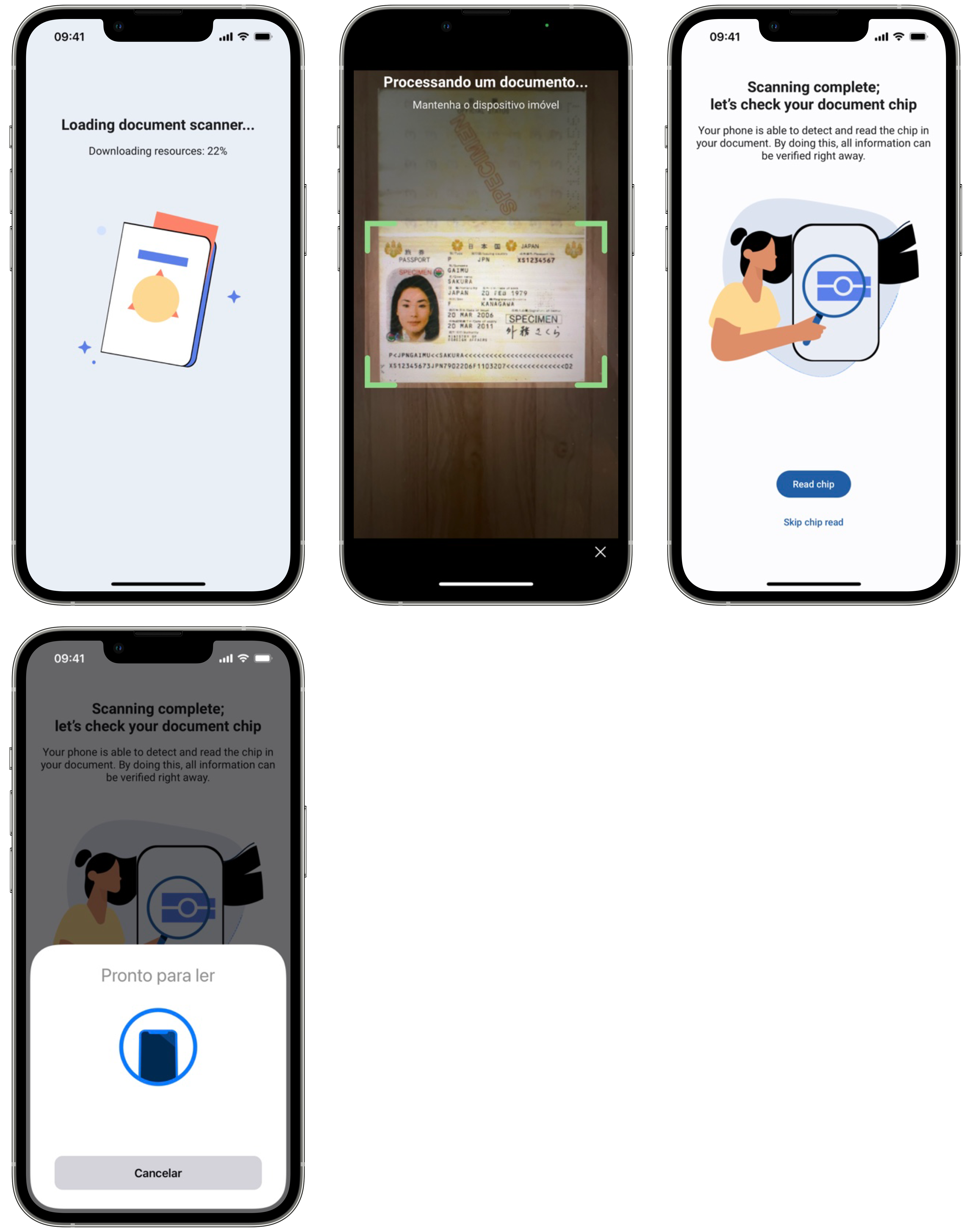
The use of the rfid related layouts depends on the rfidRead flag in the DocumentReaderParameters.
You can also apply your app’s colors and fonts to these layout solutions, to keep your brand’s image consistent. Check Customization tab to learn more about branding of each view.
class DocumentReaderCustomViews(
val loadingView: Class<out ICustomDocumentReader.LoadingView>? = null,
val rfidInstructionsView: Class<out ICustomDocumentReader.RfidInstructionsView>? = null,
val rfidSearchView: Class<out ICustomDocumentReader.RfidSearchView>? = null,
val rfidProcessView: Class<out ICustomDocumentReader.RfidProcessView>? = null,
)
public class EnrolmentViewRegister {
...
// MARK: - Document Reader
public func registerDocumentReaderRFIDInstructionsView(_ viewType: DocumentReaderRFIDInstructionsViewType)
public func registerDocumentReaderLoadingView(_ viewType: DocumentReaderLoadingViewType)
...
}
Our SDK also allows you to pass your own custom views. The only requirement is that your view must implement the SDK view protocols. For example, if you want to add a custom loading view, your view class must implement the DocumentReaderLoadingViewType.
In the customization tab you will also find examples to create your own custom views.